How to install a odooPLM server
Debian machine
OdooPLM The OmniaSolutions way
How to easely install a debian server suitable for odooPLM
In This tutorial i will show you how to properly set a debian server in very few steps.. so let's start:
- Download the Debian iso net CD from here
- Install the Debian with the minimu requirement to let it very light
- Configure your network in such a way that the macine can rich the www.... for any truble look at DebianNetworkWiki
- Install the following pakage as root: # apt-get install vim vsftpd ssh samba
- Configure vsftpd
- Configure Samba to have a share windows folder so if you need to copy some files from an windows anviroment you have a shared folder
Now you have a clean light machiene that is able to work properly.
Lets install odoo from the debian way
- Add the key to the source list with this command: wget -O - https://nightly.odoo.com/odoo.key | apt-key add -
- Add to the source list file the debian nightly repository deb http://nightly.odoo.com/9.0/nightly/deb/ ./
- Execute the apt-get update
- Execute the apt-get install odoo
- For more information have a look at: OdooNighly
Now login to odoo create a new database and install the odooPLM module from the odoo Apps interface
Once installed you can enjoy the functionality of our module.

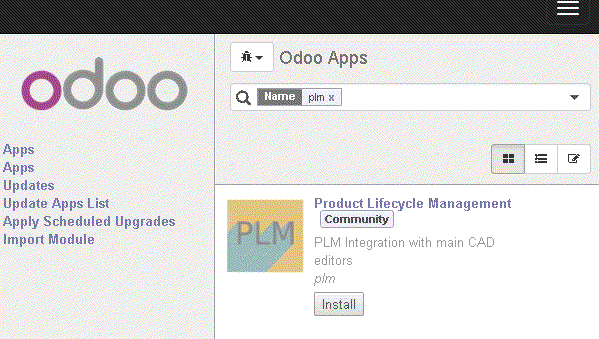
Leave a comment
You must be logged in to post a comment.