
Product LifeCycle Management
Odoo PLM integrates CAD Packages into Odoo, extending product revision,
B.o.M. and document capability.

This application enables a group of people to intelligently and efficiently manage 3D Models and 2D Drawings, directly from CAD editors. It helps to share 2D documents using PDF embedded.
You can easily put your engineering models and drawings into Odoo. It helps to work on Concurrent Engineering managing access policies on documents. Moreover, it adds many reports and views on Bill of Materials and its related reports.
CAD Integrations
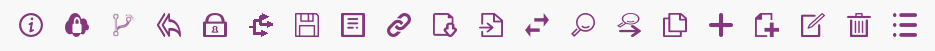
Fully Integrated on main commercial CAD/CAE Packages with a menu of commands. Allows to assign Product informations to 3D Models / 2D Drawings, reads the BoM directly from graphic hierarchy structure.

SolidWorks

ThinkDesign

Solid Edge

AutoCad

Inventor
Full CAD search view
Allows you to search product inside the CAD application, giving you a powerfull searching tool.
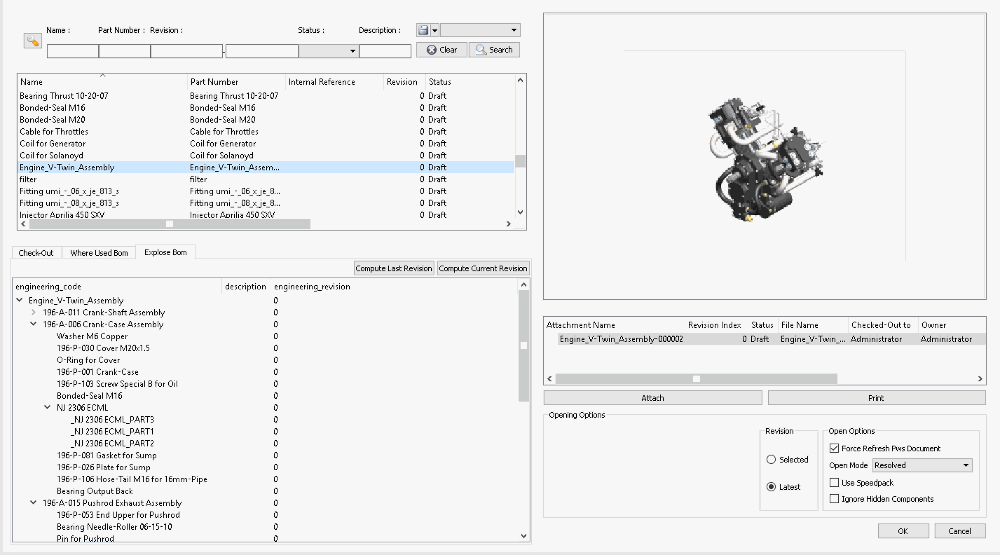
Search on product
Search on Exploded BoM
Search on Imploded BoM
Search Check-out Document
Open different versions of the same product
Froze assembly into a separate folder
Immediate preview
Product Linked Documents
Product LifeCycle Management
Manages fundamental revisions of Products and Documents. Integrates CAD Packages into Odoo extending product revision and B.o.M. capability. Allows to manage LifeCycle of Products and Documents, integrating it with standard Workflow tools. Helps to describe history of changes maintaining BoM through revisions.
Old Revision

ECR-ECO
New Revision
Odoo Improvments
Product Kanban View
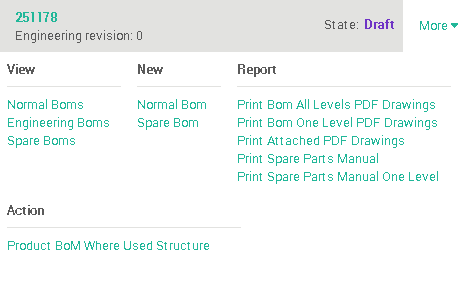
-
Kanban View with Document Icons
-
Revision Index
-
Revision Status
Kanban View with Document Icons
Revision Index
Revision Status
-
Revision Workflow
-
Fast build in actions for printing
-
Fast build in actions for exploring BoMs
Revision Workflow
Fast build in actions for printing
Fast build in actions for exploring BoMs
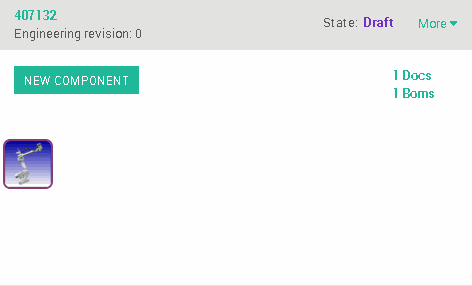
Document View with tumbnails

BoM Enhancements
Implements several special BoM reports. BoMs can be printed with different styles: One Level, All Levels, Only Leaves. Comparing BoMs helps to understand differences between them.
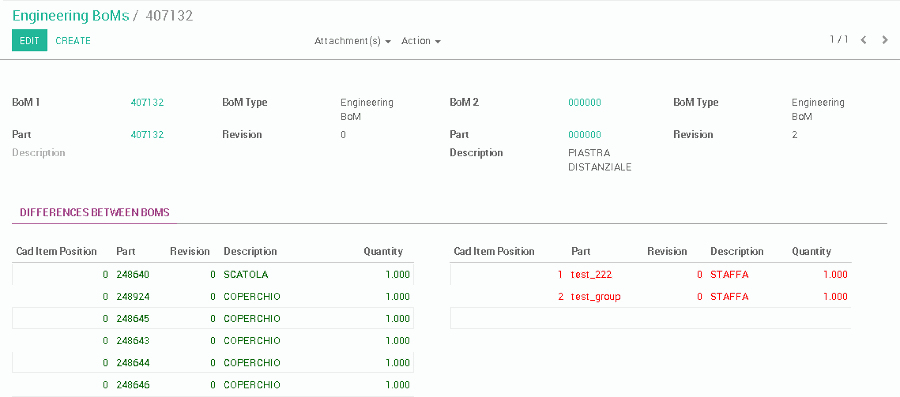
Do you want to get more tecnhical information about Odoo PLM ?
Easily click HERE or contact us
Do you want to try Odoo PLM? Try
Do you want to be one of the

Check-out our offers !
Client Activation
once and forever
- Remove Boring bunner for 1 user
- Number of Users: 1
Professional 5
Starting package
up to 5 users
- Release of standard blocked features for 5 users
- Bux Fixing : High Priority
- Number of Users: up to 5
- Annual OdooPLM Maintenance 5
- Bugfixing service guarantee
- 4 hours of professional OnLine support*
Installation Client and Server**
1 Day Analysis and Customization
-
Remote Technical Analysis for the PLM implementation
-
Customization of the BOM Report
-
Set up of Custom Procedures
- 1 Day Remote Standard Training
- OnLine Training and assistance for the usage of OdooPLM (with tokens of 2 hours each)
*with tokens of 30 minutes each
**in case of a brand new Odoo installation
Professional 10
Starting package
up to 10 users
Release of standard blocked features for 10 users
- Bux Fixing : Upper Priority
- Number of Users: up to 10
- Annual OdooPLM Maintenance 10
- Bugfixing service guarantee
- 8 hours of professional OnLine support*
- Installation Client and Server**
- 1 Day Analysis and Customization
- Remote Technical Analysis for the PLM implementation
- Customization of the BOM Report
- Set up of Custom Procedures
- 2 Days Remote Standard Training
- OnLine Training and assistance for the usage of Odoo (with tokens of 2 hours each)
- 1 Day Remote Training on the job
- OnLine Training and assistance for the usage of Odoo: applied on the customer's job
(with tokens of 2 hours each)


